HOW TO DOWNLOAD AUTOCAD SOFTWARE FOR FREE | AUTOCAD STUDENT VERSION |LEARN HUTT
AutoCad software is a 2D and 3D computer aided design and drafting
software, it was developed by Autodesk community. AutoCad was released in
December, 1982 as a desktop version and a mobile version was released in 2010.
Autodesk launched software as different categories like AutoCad, AutoCad LT and
AutoCad 360 (mobile app). AutoCad software may be called as grandfather of CAD softwares.
Autodesk is providing free trail versions of AutoCad for 30
days (if you get interest on AutoCad software you can purchase full version)
and student and teacher version for 3 years license for free.
How to download AutoCad software for free:
To get download the software, follow the given steps.
1) Go to the Autodesk.in website.
Click here or click on the download button at the bottom of
the page to redirect to the Autodesk community website. After entered into the site
you can see the page as below shown.
2) Create an account.
After entered into the website, sign in into your account if
you have created an account before or create an account using your e-mail by
clicking on sign in option at the top right side.
3) Choose AutoCad from the software list shown.
After signing in the account, click on menu and you will be
shown menu list and select downloads from the list and select free student
software. After clicking on free student software, you will be redirect to a
new tab and choose AutoCad (click on get started) by scrolling down.
4) Sign in and provide Education profile.
After following above steps, you will be asked to sign in.
You have to sign in the account and enter your educational profile. And verify
your data.
5) Click on download now button.
After verifying data, click on continue and select version,
operating system and language. After selecting version you will get serial
number and product key etc. copy the serial number and product key. The same
will be sent to your registered mail. And scroll down and click on download.
6) Install the software.
Install the AutoCad software after downloading completed. While
installing the software enter the serial number and product key to unlock it.







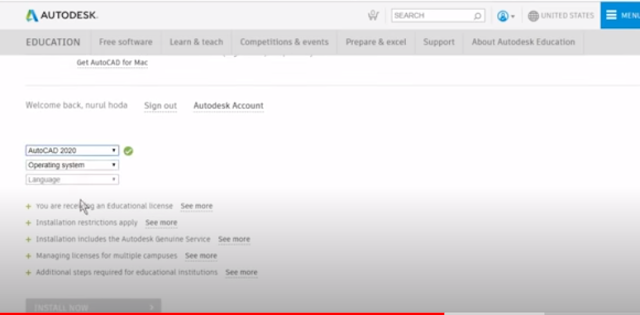




2 Comments
Mathew (2007) tracked down that the main effect on usefulness was accomplished by establishing a climate of shared trust. More elevated levels of trust lead to more prominent representative self-rule and strengthening, which reinforced the current administration see that trust and authoritative adequacy are exceptionally related. Those organizations with higher trust and strengthening levels profited with more escalated worker contribution and subsequently accomplished better quality items (2007).Click Here
ReplyDeleteVery useful blog for me. Thank you so much. I like your blog. AutoCAD
ReplyDeleteHello buddy, if you have any doubt feel free to comment.